See how we automate your work
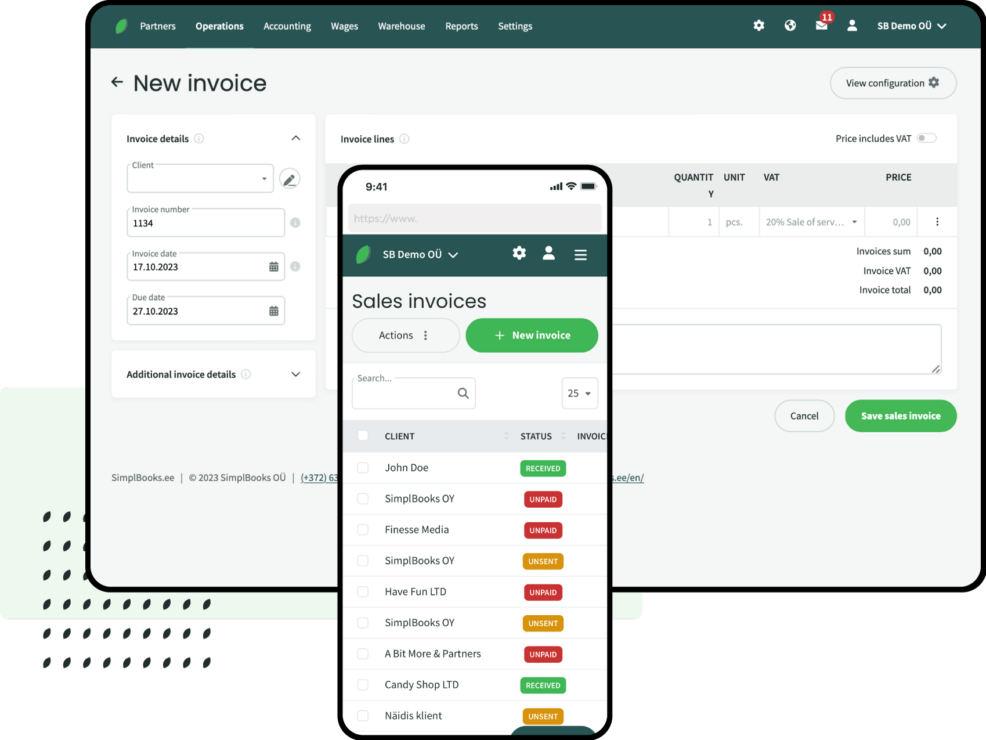
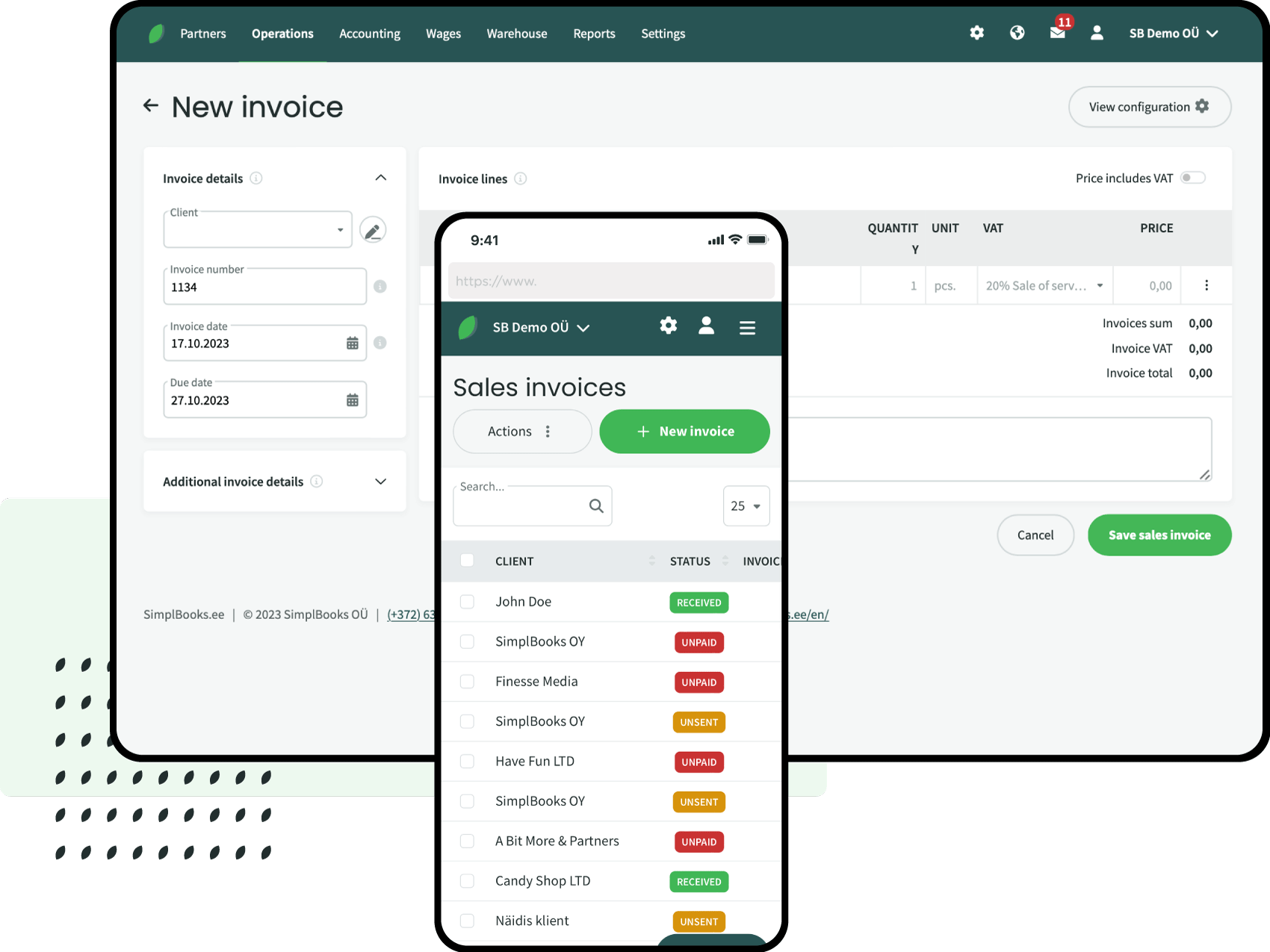

Sales and purchase
It takes just a few minutes to prepare and send your first sales invoice. SimplBooks has a comprehensive and flexible sales channel that includes offers, orders, proforma invoices and sales invoices. Every company is free to use only the part of the sales channel that suits them, such as only offers and sales invoices. On the purchasing side, there are orders, purchase invoices and various expense reports. Both sales and purchase invoices support e-invoices.
Accounting
A simple and clear overview of the company’s finances. The basic reports – balance sheet, income statement, cash flows and VAT return – are preset. The default settings have a detailed chart of accounts and preset automatic entries for the most common transactions. All of this allows for the easy set up of a functioning accounting system, even for beginners. However, you can change the chart of accounts and other presets, which makes SimplBooks flexible enough for experienced and more demanding accountants.
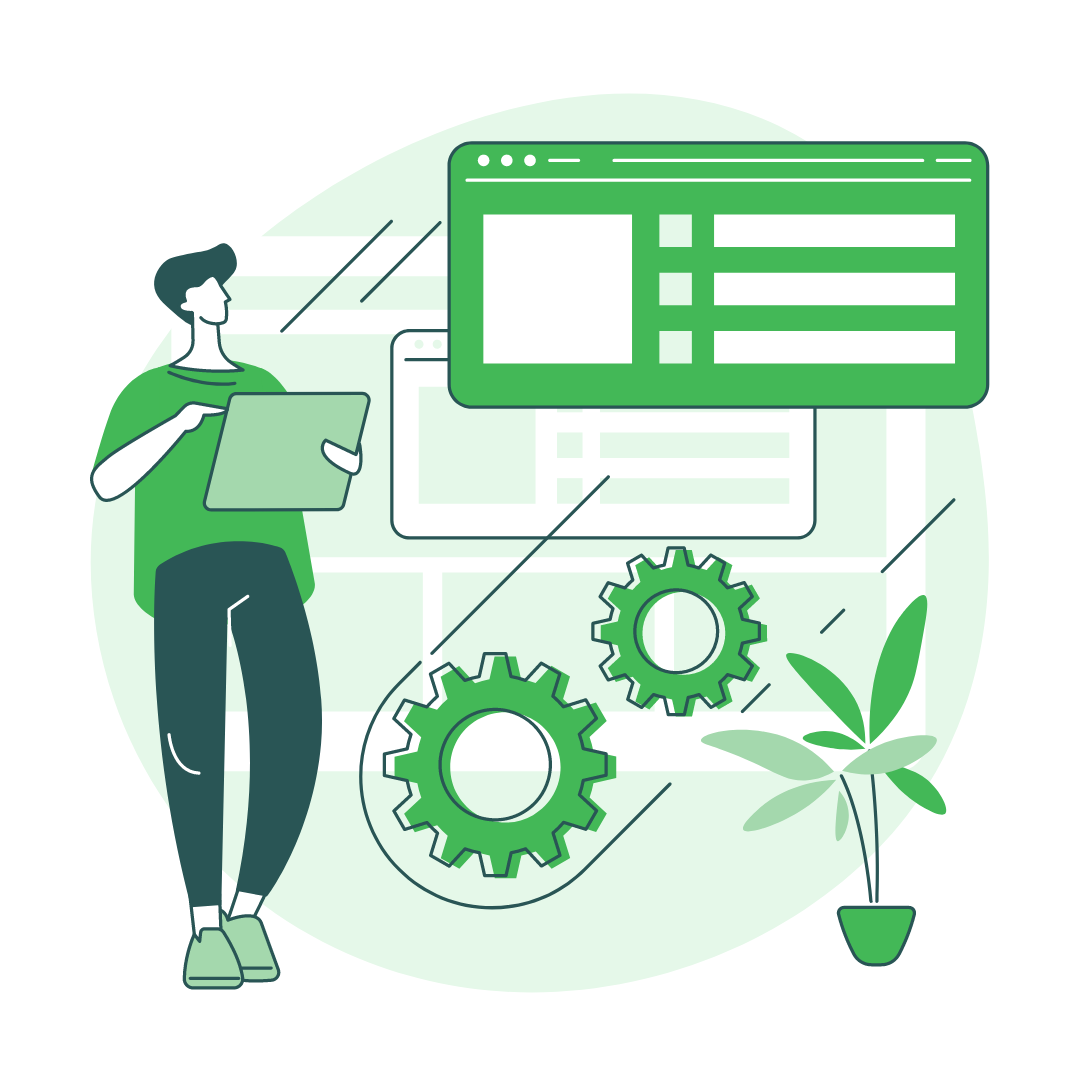
More free time
Automatic depreciation entries
Depreciation entries of fixed assets are ALWAYS 100% automatic – some other software solutions require you to do them manually, but not SimplBooks. Write-offs and sales entries of fixed assets are also automatic. SimplBooks comes with the necessary presets, but you can configure them as you wish.
Automatic accounting entries
Accounting entries for various documents are created automatically, and previous periods can be easily locked so that data cannot be accidentally entered into the wrong period or changed in periods already declared. Automatic entries can be set up differently for each company.
Simple modification and correction of entries and accounting data
Correcting and deleting entries and other transactions in SimplBooks is easy . At the same time, you don’t have to fear that someone will accidentally delete something because you can lock previous periods and restrict permissions very precisely. Also, all user activities leave behind a digital footprint.
More security
More security
Detailed configuration of permissions
In SimplBooks, you can create an unlimited number of user groups according to the needs of the company. Some groups are preset to make the implementation of the software easier. If you wish, you can change the existing groups or create new ones. For example, the sales team can only see sales invoices and receivables, or everyone except for accountants are prohibited from changing report settings.
User activity log and data recovery
Every environment allows you to see the user activity log. This is useful, for example, when you need to investigate why a particular transaction was entered. In cases of severe disorganisation or accidentally deleted data, we can help you restore the previous state.
Locking previous periods
Locking the data of previous periods in SimplBooks is just as easy as editing documents and entries. For example, if an accountant has already checked and declared the previous month’s VAT return data, it makes sense to lock this period so that no data can be entered or edited. Locking a period prevents data from being entered, edited or deleted. It is also easy to unlock the period should the need ever arise.
Suited for you
Suited for you
For businesses
Easy preparation and management of sales invoices with the possibility to send free e-invoices. In addition, you can prepare sales orders and price offers, manage customer relationships (CRM) and purchase invoices. You can design the look of your sales invoices and price offers (PDF). To get an overview of the company’s finances, there are various accounting reports. If needed, you can get accounting services from SimplBooks partners.
For accountants
SimplBooks is easy and flexible. The most common financial entries are generated automatically by the system. For example, financial entries for sales invoices, purchase invoices, expense reports, fixed assets, inventory documents and salaries are generated automatically. The chart of accounts and financial statements (balance sheet, income statement, cash flows) are preset, but you can adjust them to suit your needs. There is VAT return with INF annexes, VD and TSD reports and a machine-to-machine interface for the submission of VAT returns. In addition, there are interfaces to send and receive e-invoices.
For traders and manufacturers
An unlimited number of warehouses with warehouse-based stock accounting. A register of items and inventory documents, delivery notes for sales invoices and shipments of goods between warehouses, inventory, write-offs. A simple production module with formulas to simplify the entry of repeat production or assembly. Interfaces with the online store platforms WooCommerce, Shopify and PrestaShop. For traders with retail chains, there is a Telema interface with both 2DOC and 4DOC support.